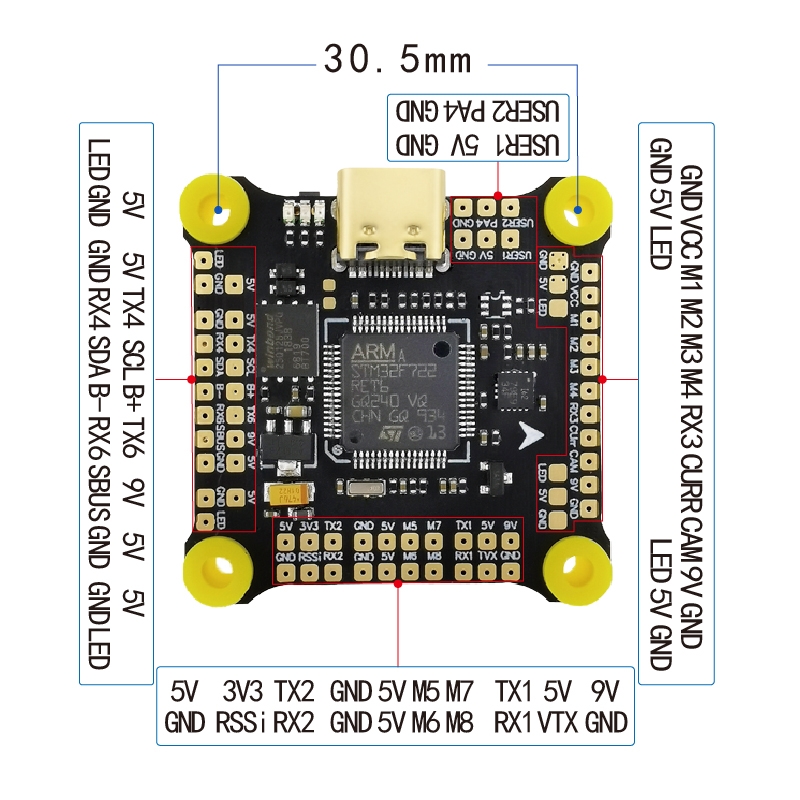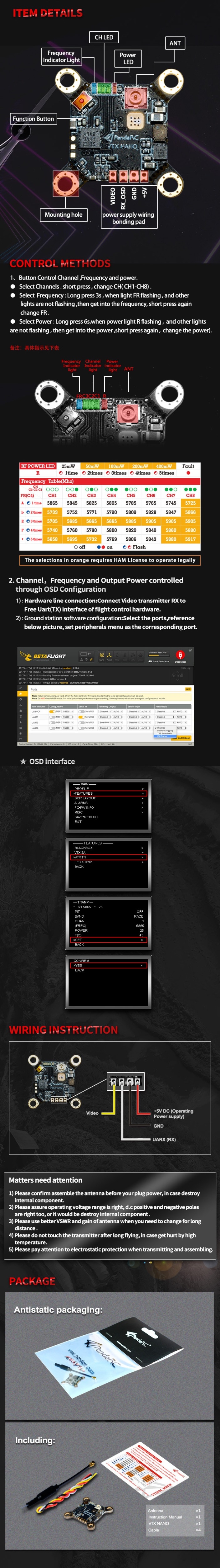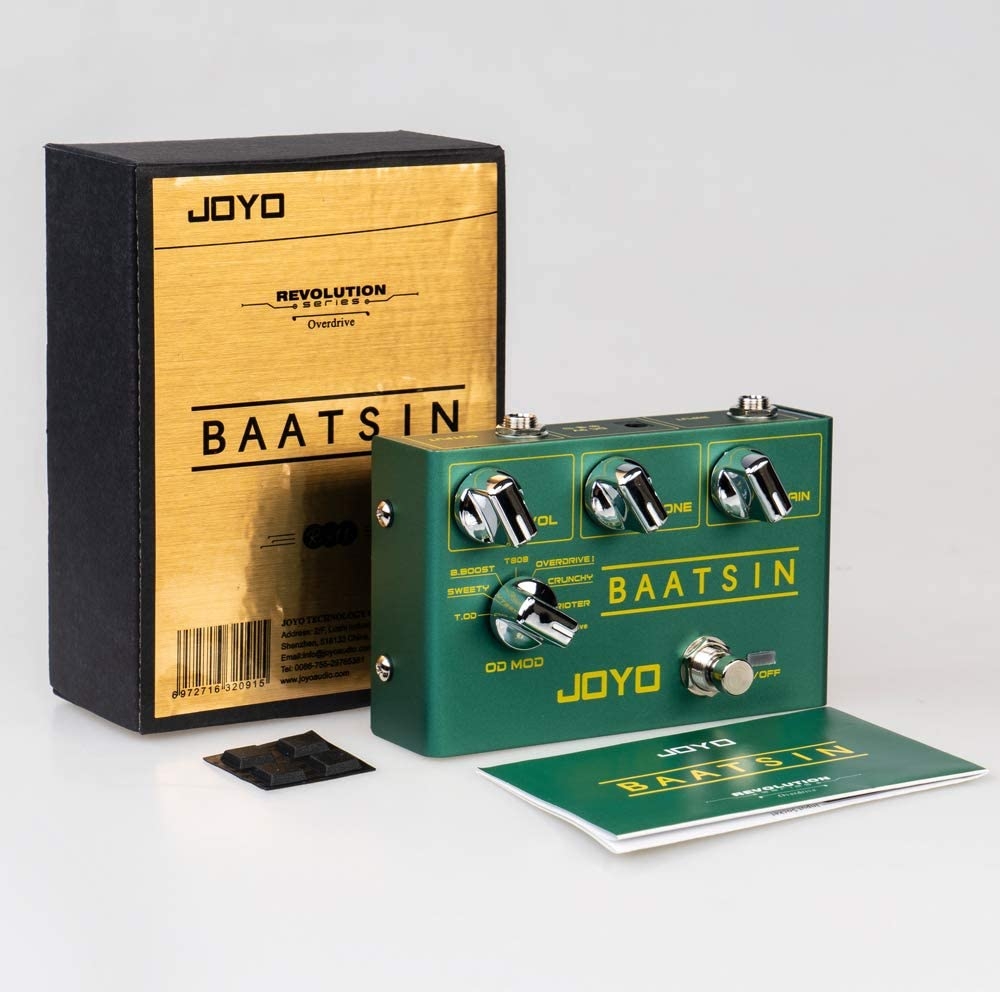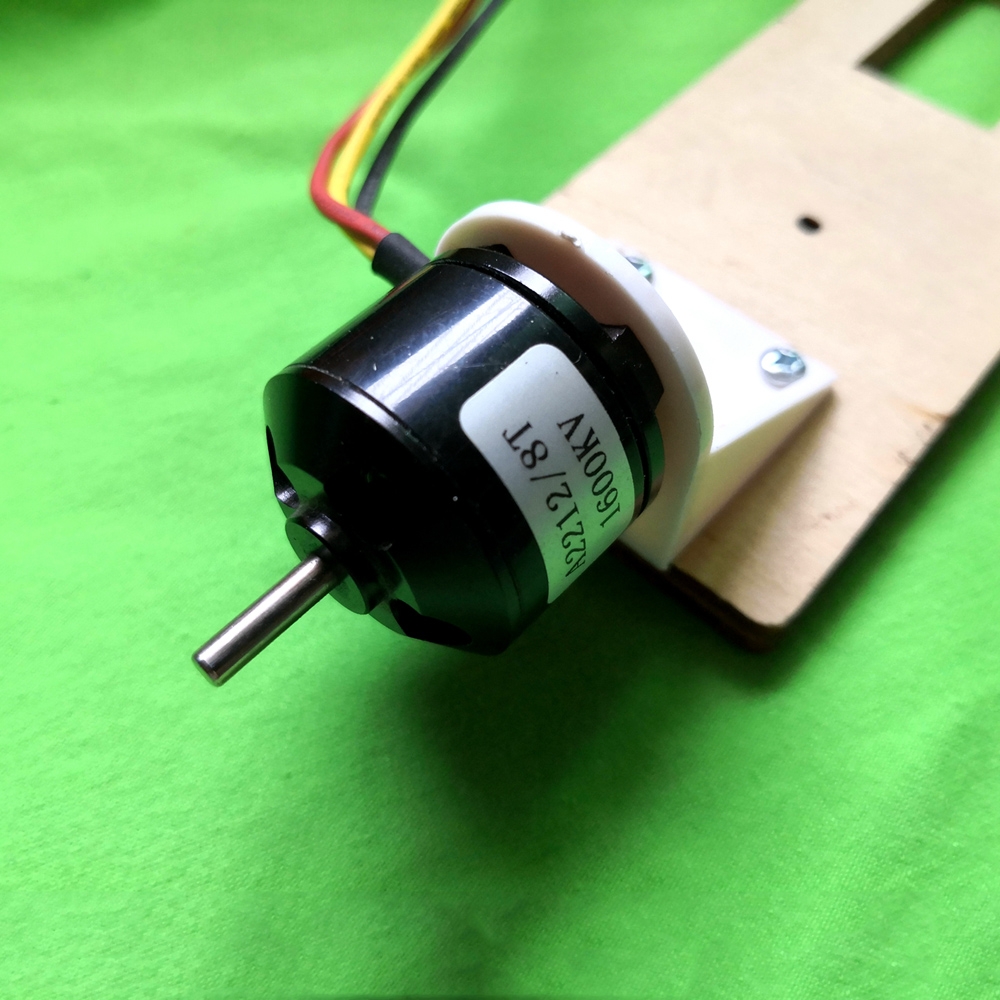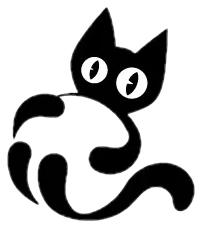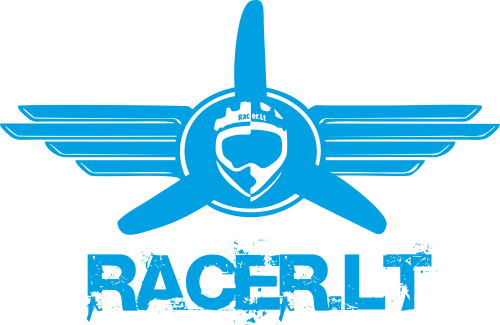TBS CrossFire - RSSI / Link Quality (LQ) Warning for OpenTX

TBS Crossfire – LQ monitoring
While you are flying it´s important to have a eye on your rc link.
If you are not using a osd there is a alternativ way to get noticed – with voice warnings from your taranis.
Requirements:
- Taranis x9d(+)/ X7/ x10
- OpenTX 2.2 (or higher)
- Crossfire 1.65 (or higher)
- Crossfire receiver with enabled telemetry
If you have problems with the crsf telemetry read next section.
Information
The Crossfire can output the LQ with wider ranger (0-300%) which can´t be interpreted by OpneTX.
Therefore the splitter it in to two sensors: RLQY and RFMD.
- RLQY: Received link quality - the ammount of the transmittet signal recived by the reciver
- RFMD: Received frequenzy mode - to scale the 300% Crossfire LQ down to 3x 100%
RFMD 2 = 150Hz Mode
RFMD 1 = 50Hz Mode
RFMD 0 = 4Hz Mode (forced telemetry)
LQ = 0-100%
While the Crossfire is in 150Hz mode the lq doesn´t matther so there s no need to monitore the link quality. When it switches to the 50Hz mode the critical level is at 70%.
Setup
The setup for the radio is relay simple:
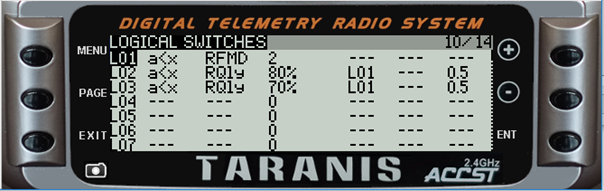
What they mean:
- L01: Monitors the Crossfire frequency mode, activated when it´s not in 150Hz mode
- L02: Activ when the Link quality drops below 80% (pre warning) AND 50 or 4 Hz mode is activ
- L03: Same as L02 but with the critical warning level at 70%
L02 and L03 also got a smal delay (0.5s) to avoid warnings when the signal is only bad for a short moment.
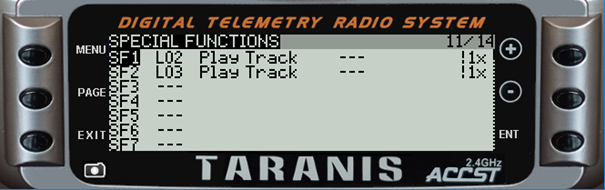
With the logical switches the voice alerts will be triggert every time the are activ.
What they mean:
- SF1: when L02 is activ, plays the selected track ones -but not at the startup
- SF2: same as SF1 for the critical warning
Why to use Link quality instead of RSSI?
LQ is much more easy to monitor than RSSI. To knwo the range limit based on RSSI the noise floor need to be known as well. Noise floor depends on environment and on the components built-in the airframe. If you are not so familiar how RSSI works we recommend to use LQ.
Written by: kamikatze-fpv
How to fix CRSF Telemetry
The current hardware revision of FrSky X7 and X10S is not fully compatible with the TBS CROSSFIRE CRSF protocol. The symptoms are a constant telemetry warning. Currently there are two solutions to fix this. One is a software based workaround and second one is a hardware fix for the FrSky X7 and X10S.
Software workaround:
This workaround will give you a baudrate selection on your X7 and X10S menu (main menu, hardare page). If you lower it to 115'200baud instead of using 400'000baud the issue is resolved. Due this workaround and the lower baudrate the latency will increase. The regular update rate for CRSF between OpenTX and Crossfire is 250Hz (4ms). Using the lower baudrate the update rate is reduced to 62.5Hz (16ms). Because of this we recommend to fix it properly in hardware if you have the soldering skills or ask FrSky for support on fixing the hardware.
Requirements:
- Update your TBS CROSSFIRE to V2.07 or newer
- Update your FrSky X7 to 2.2.1 or newer (OpenTX)
Hardware fix:
WARNING: AS THE FRSKY X7 IS NOT A TBS PRODUCT THIS IS ON YOUR OWN RISK AND MAY VOID YOUR WARRANTY!!
This will fix the issue without loosing performance due lower CRSF speed and doesn't require any firmware update.
Instructions and parts can be found here: TARANIS QX7 MOD