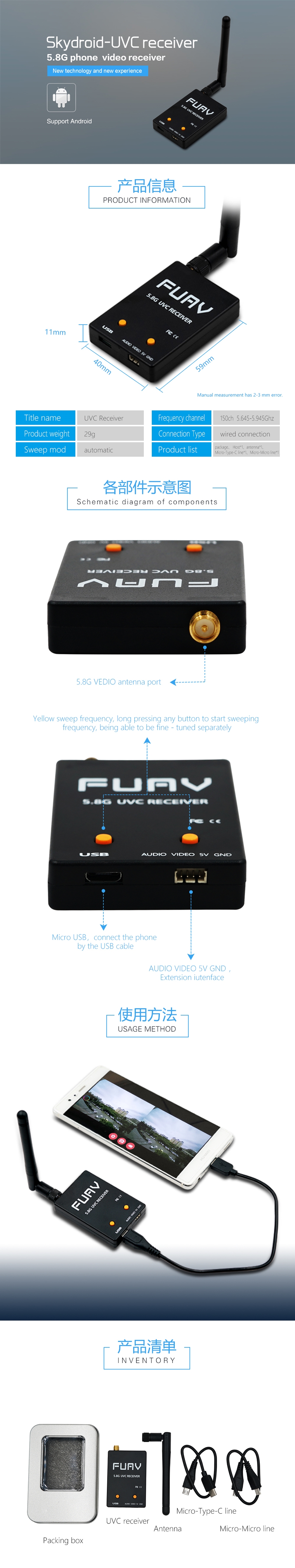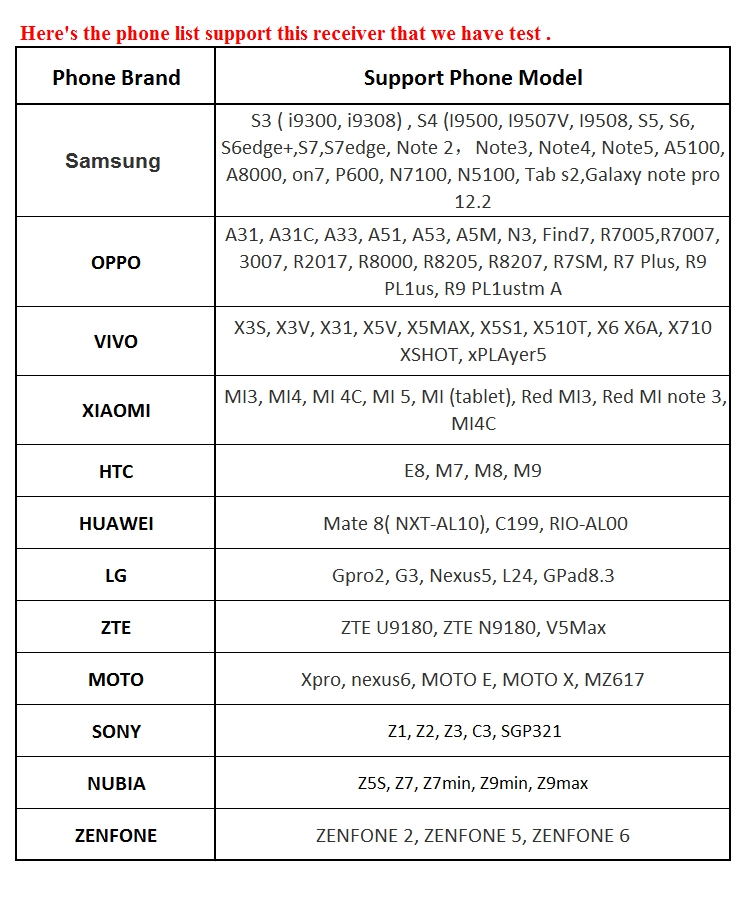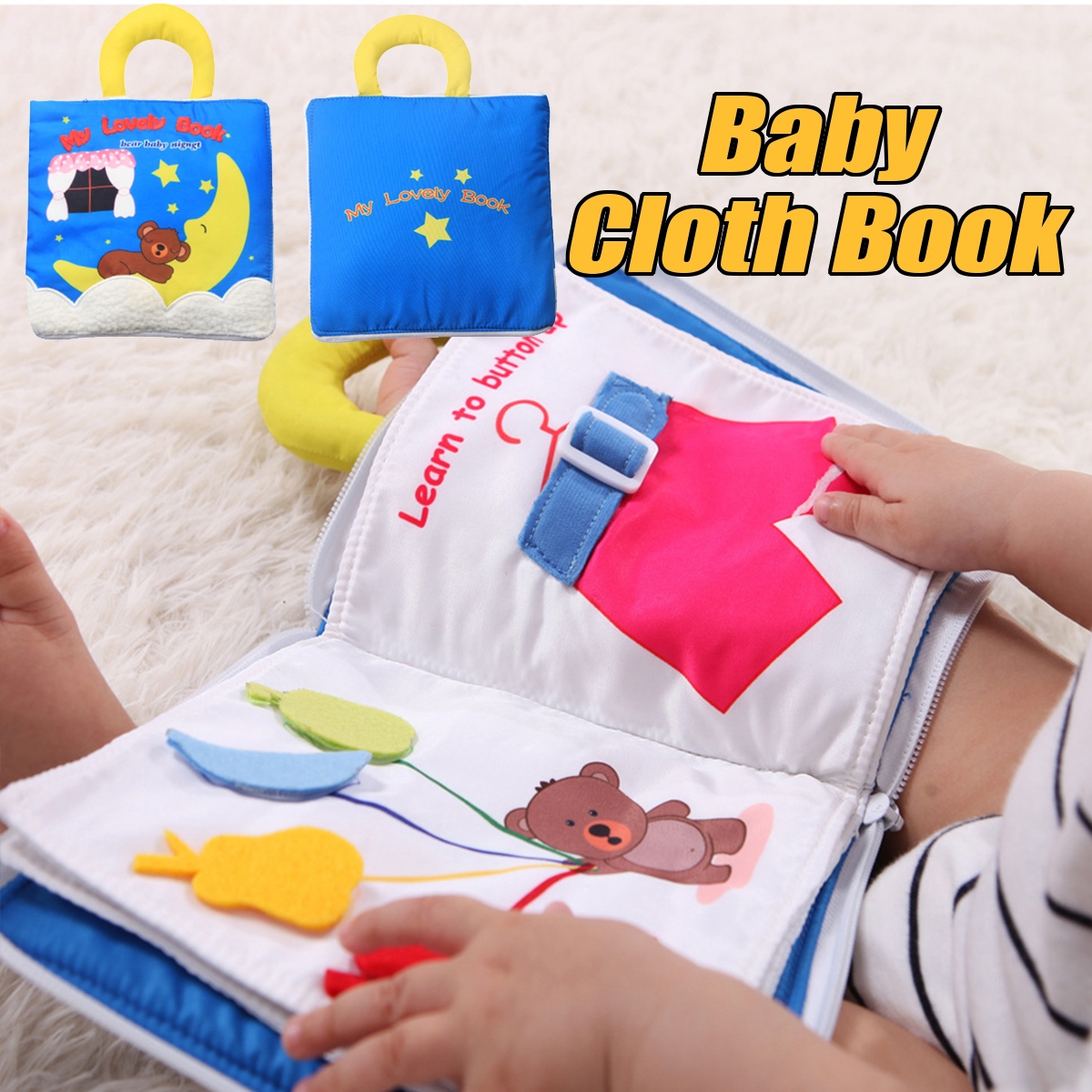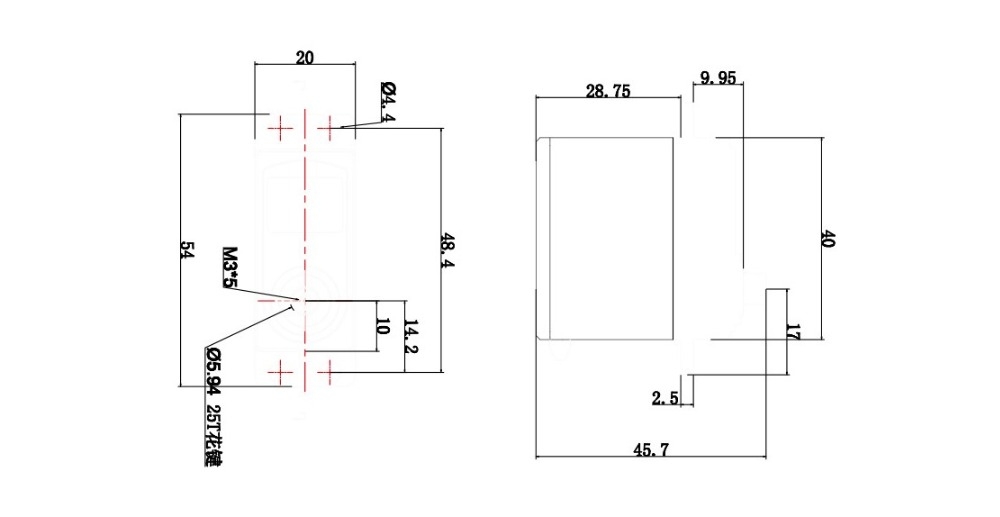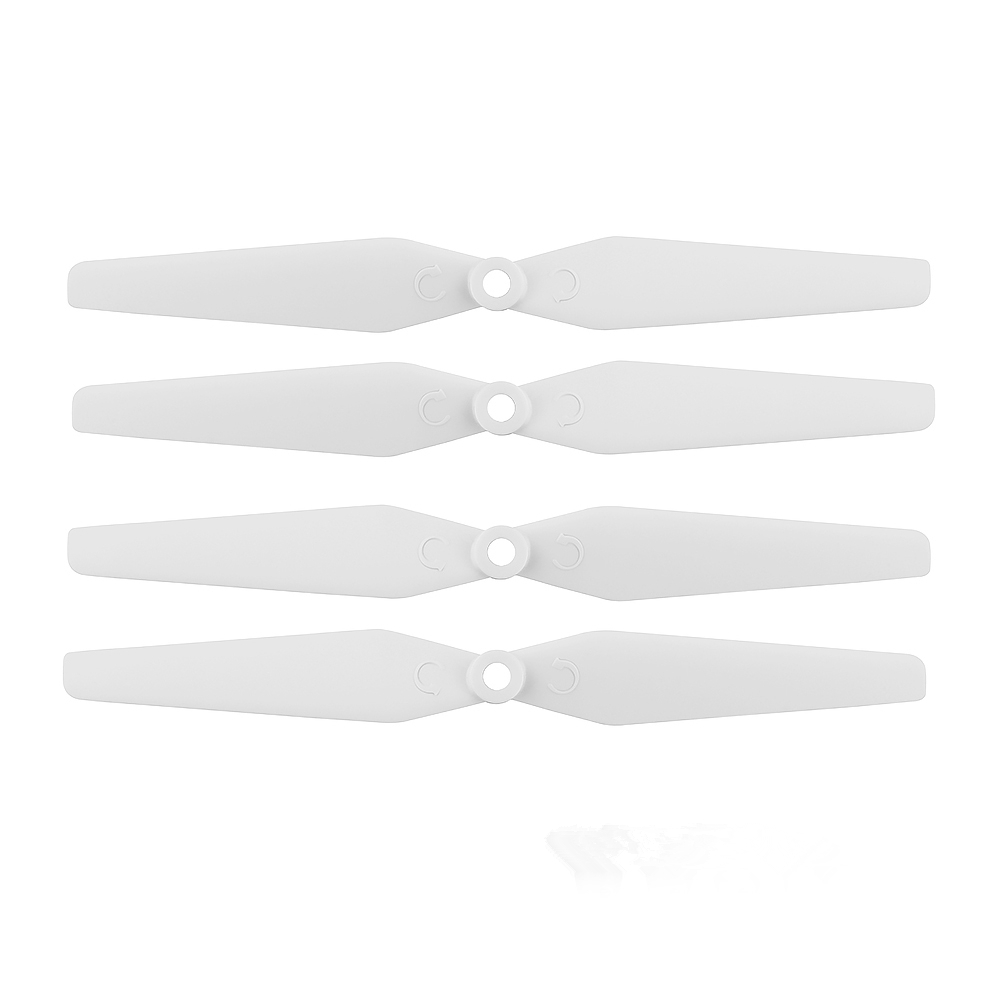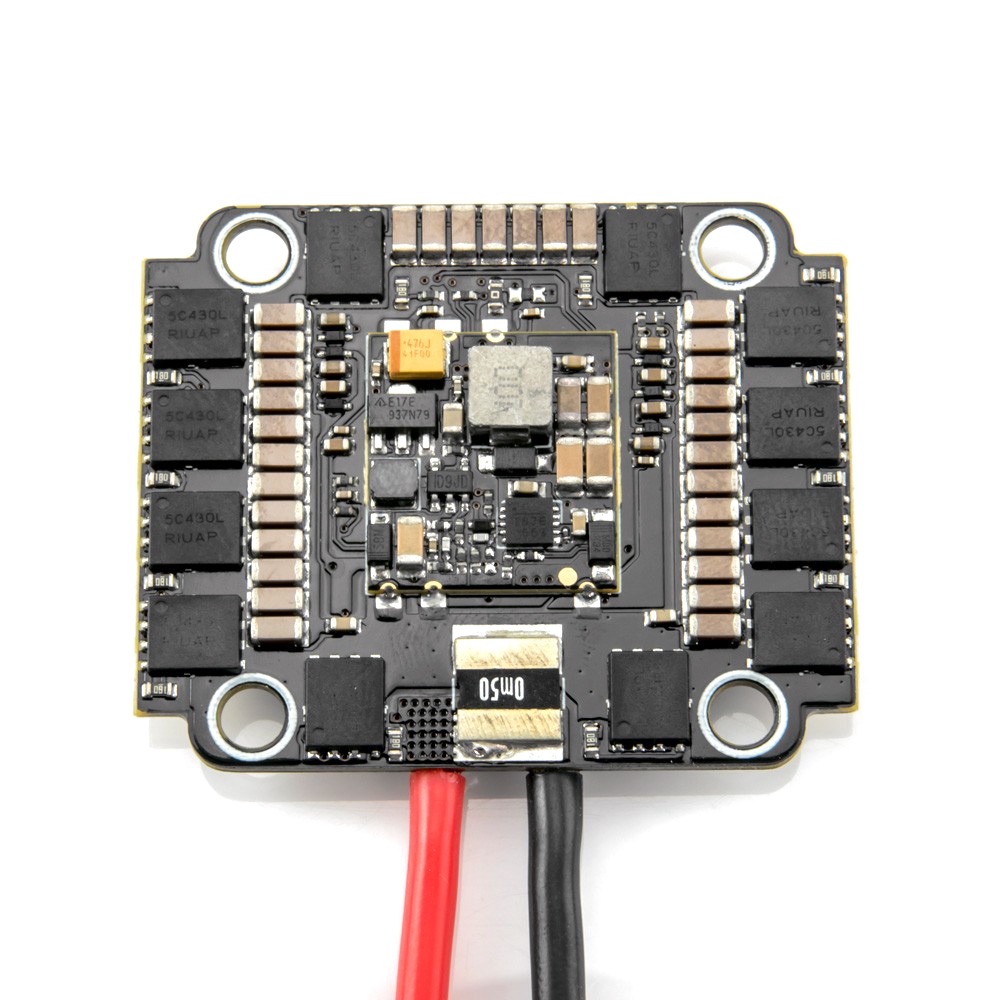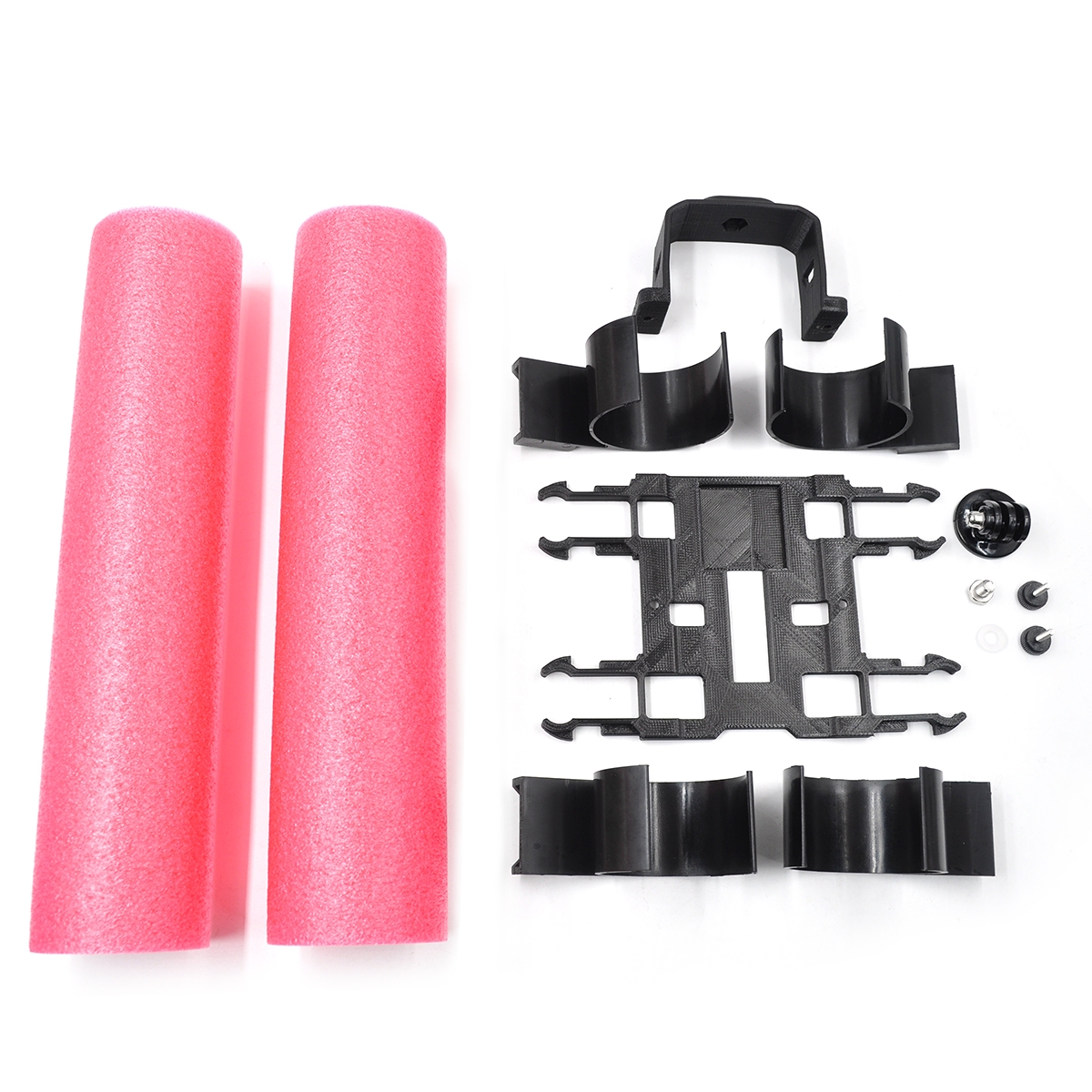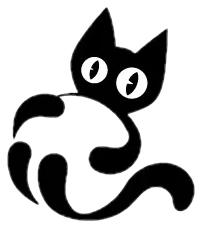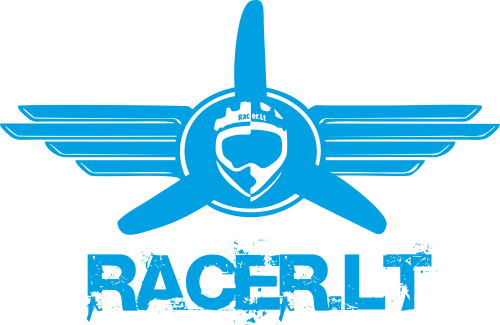5.8Ghz 150CH UVC OTG Smartphone FPV Receiver for Android Tablet PC Monitor VR Headset FPV System RC Drone
Features
150CH 5.8Ghz analog signal, 1500 scans cover all bands.
640*480 30fps,
Can display frequency spectrum, to check the signal strength of antenna or transmitter.
Support dual display on smartphone, can be used as VR goggles.
Specification
Frequency : 5645MHz~5945MHz
Resolution : 640*480 30fps
Working Current : USB 5V 190mA
Connector :RP-SMA
Connector :RP-SMA
Working Temp. : -10~65â
Please calibrate it before use
Please calibrate it in open area, and keep away from transmitter more than 30m. Long press the menu button and power on receiver, enter into calibration mode.
3 Working Methods
Android Smartphone : Support OTG cable connect to android smartphone or tablet(no ios)
1. Install APP :
http://www.fuav.xin/download/skydroidfpv.apk
or search "FUAV" in store to download.
2. Use OTG cable connect with receiver
3. After it power on, press the menu button for 3 seconds,it will self-search frequency and lock the strongest signal automatically.
4.video links:
to check if your smartphone support USV:
http://v.youku.com/v_show/id_XMTc1MDEwMDc4NA==.html
how to use
https://v.qq.com/x/page/u0528zyzpyj.html
how to use it with computer
http://v.youku.com/v_show/id_XMTc1MDA1Nzg1Ng==.html
PC :
1. Use usb cable to connect it with PC
2. XP: open the camera;WIN7: install AMCP camera software;WIN10: open camera. Or MP groundstation
3. After it power on, press the menu button for 3 seconds,it will self-search frequency and lock the strongest signal
AV:
1. Use 4P cable (should DIY by player), 5V power input
2. After it power on, press the menu button for 3 seconds,it will self-search frequency and lock the strongest signal
Note:
Do not support IOS system.
Some smartphones should open the otg function before use.
Some players have complained that it has the issue of flicker or short distance. After testing in open area, the reason has been found to be its high scanning accuracy,that the transmitted frequency is reflected by wall indoors and make the real frequency detected by receiver higher than it should be. So it is quite important to operate it in an open area and keep the receiver and transmitter more than 30m.
Package Included
1 x 5.8Ghz 150ch receiver
1 x otg cable
1 x type-c cable
1 x antenna