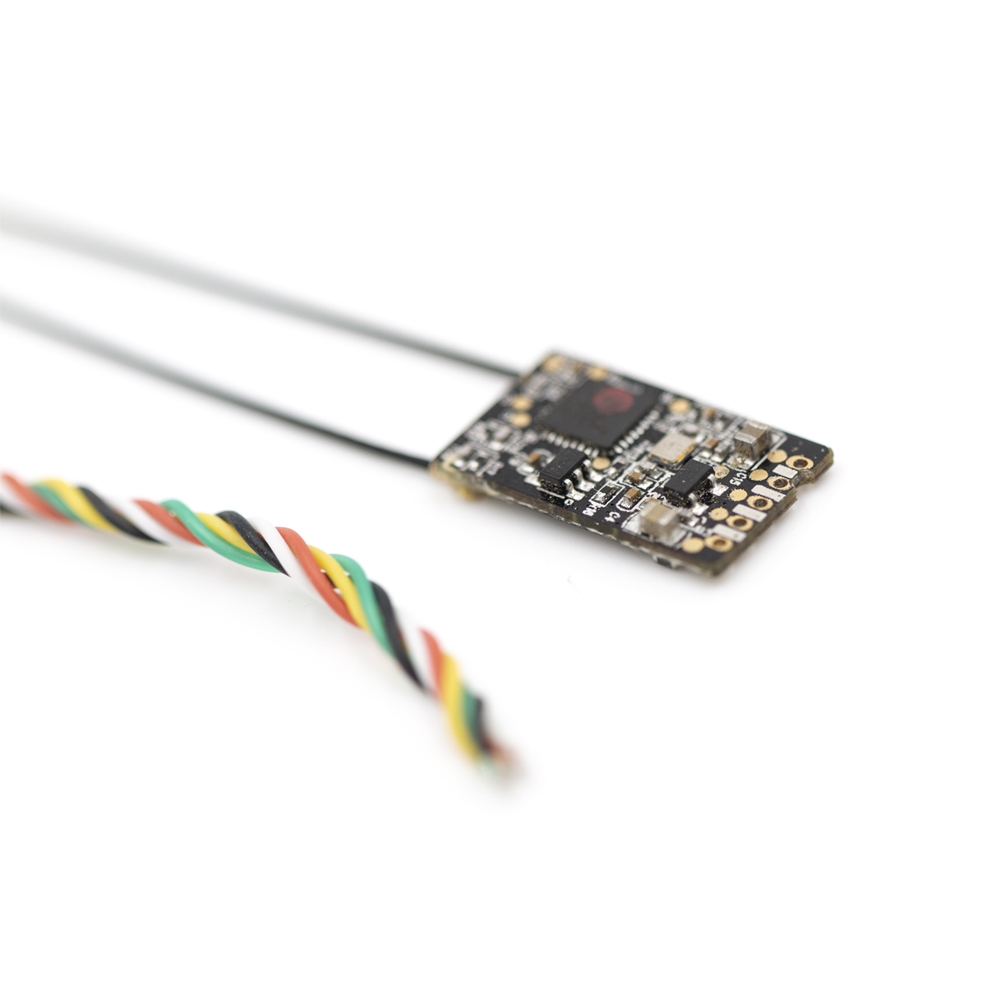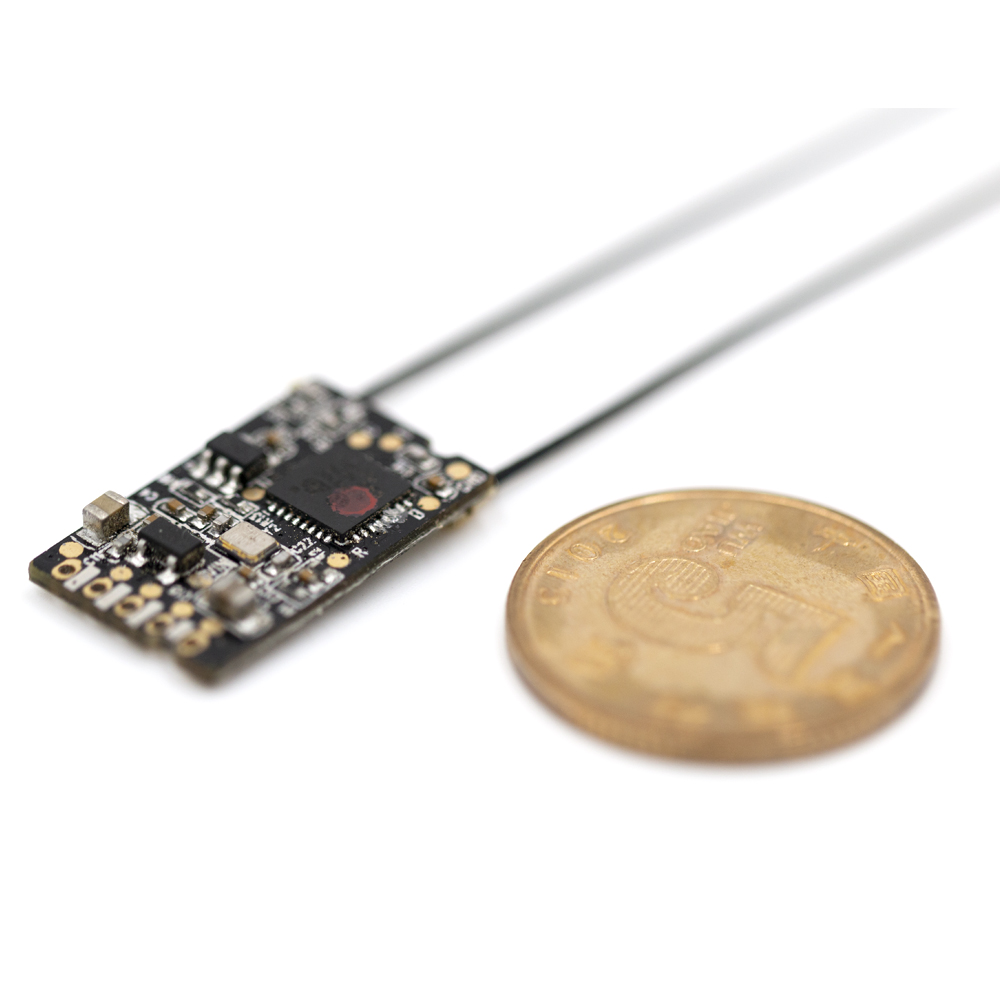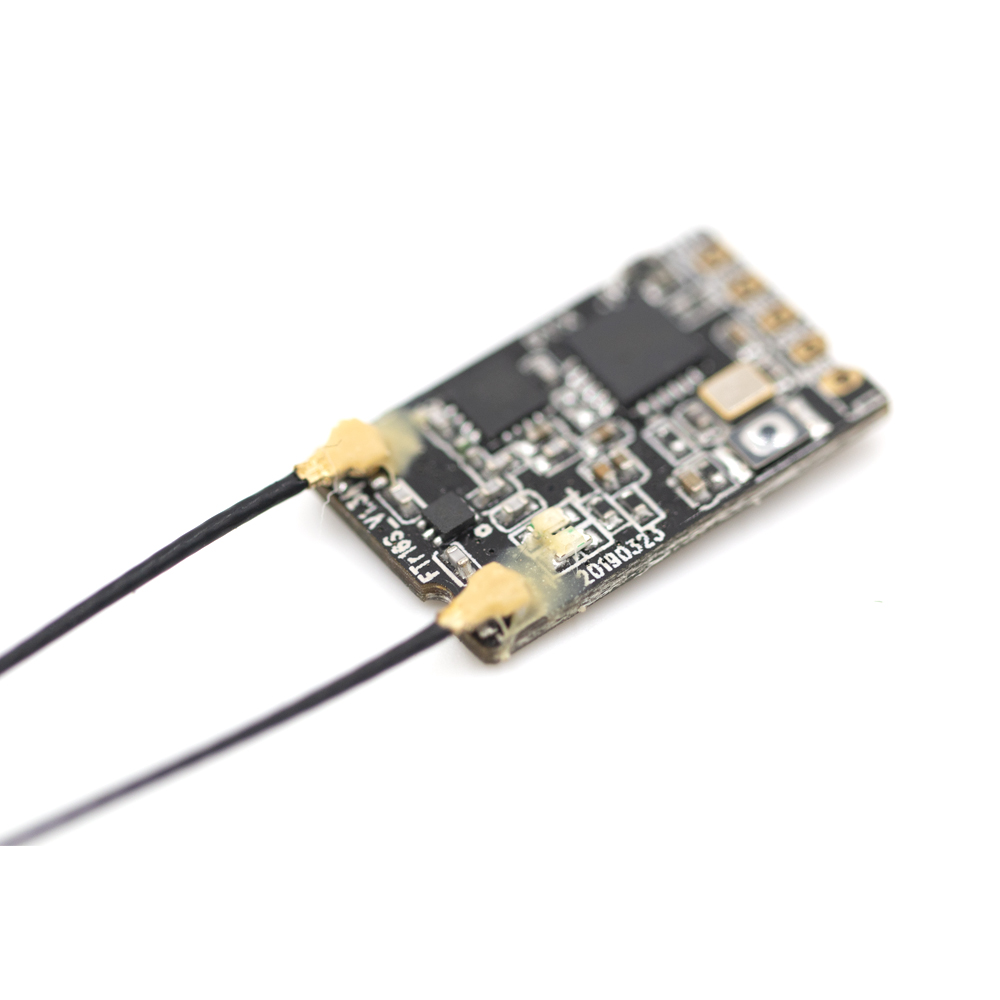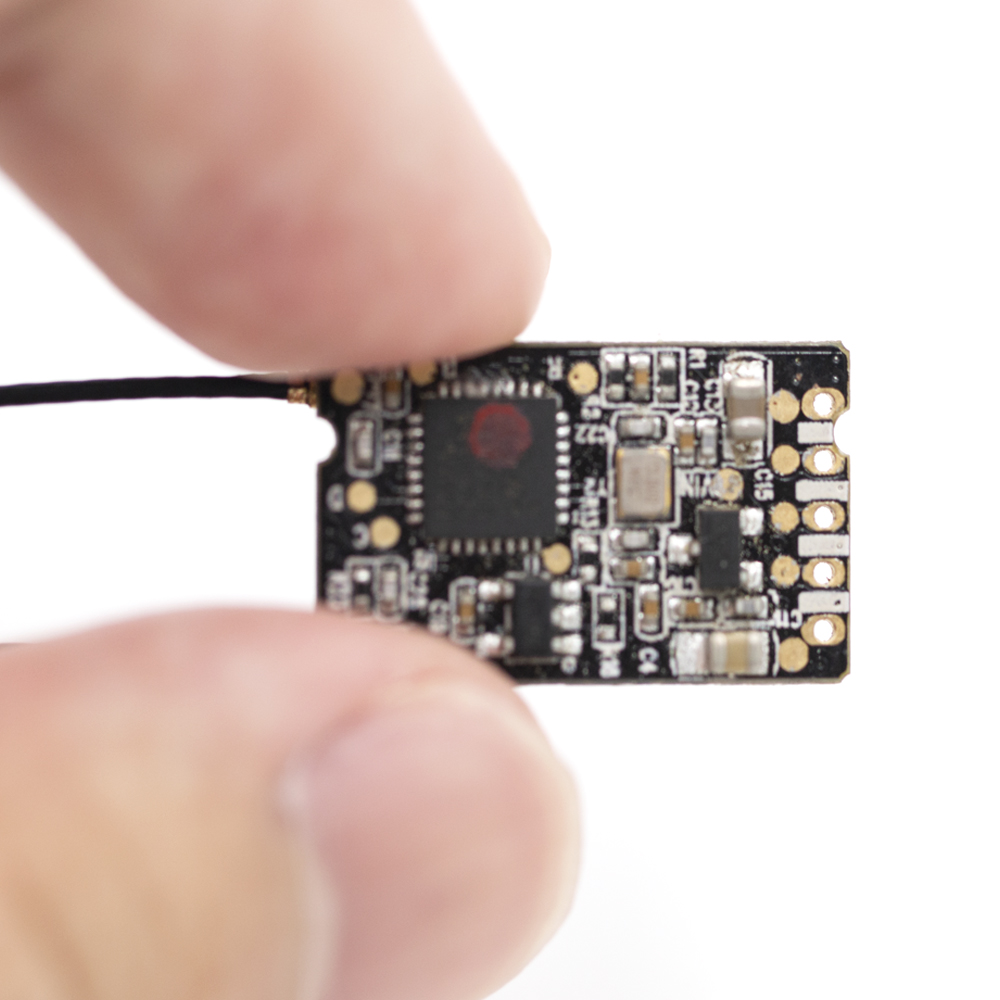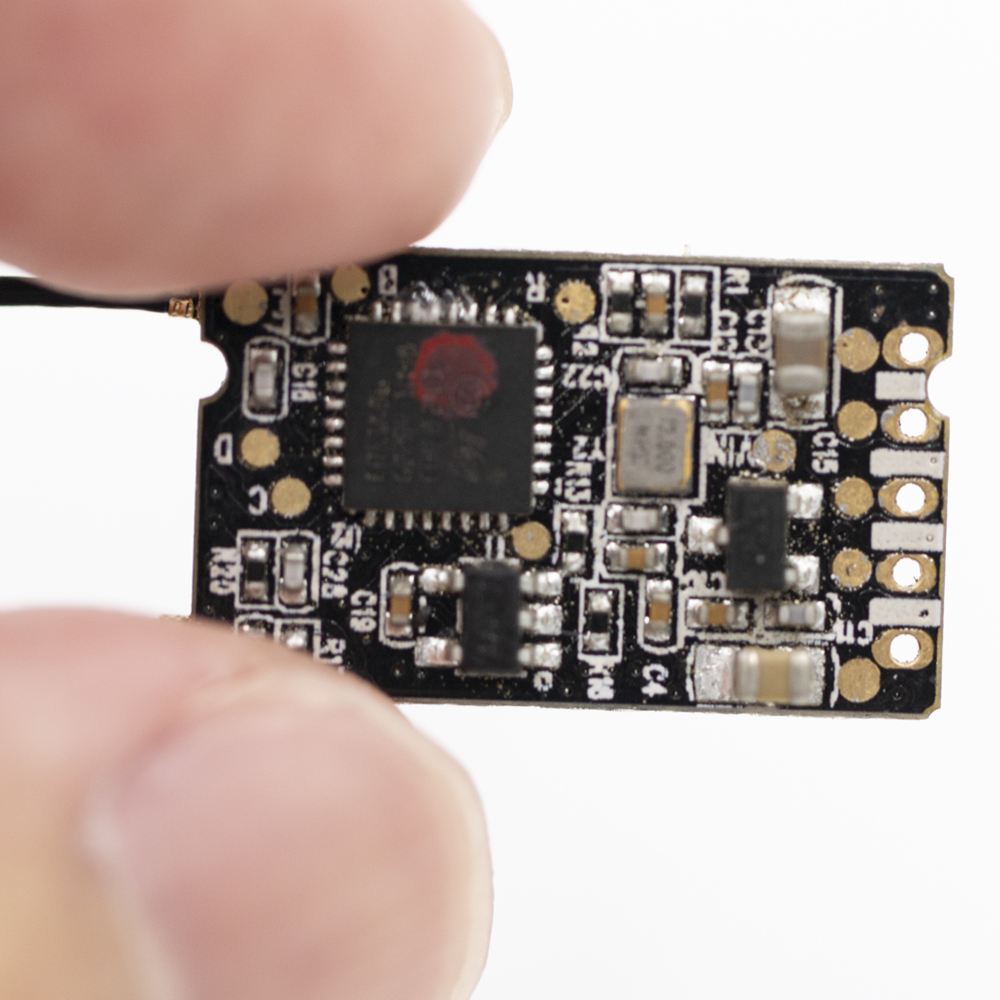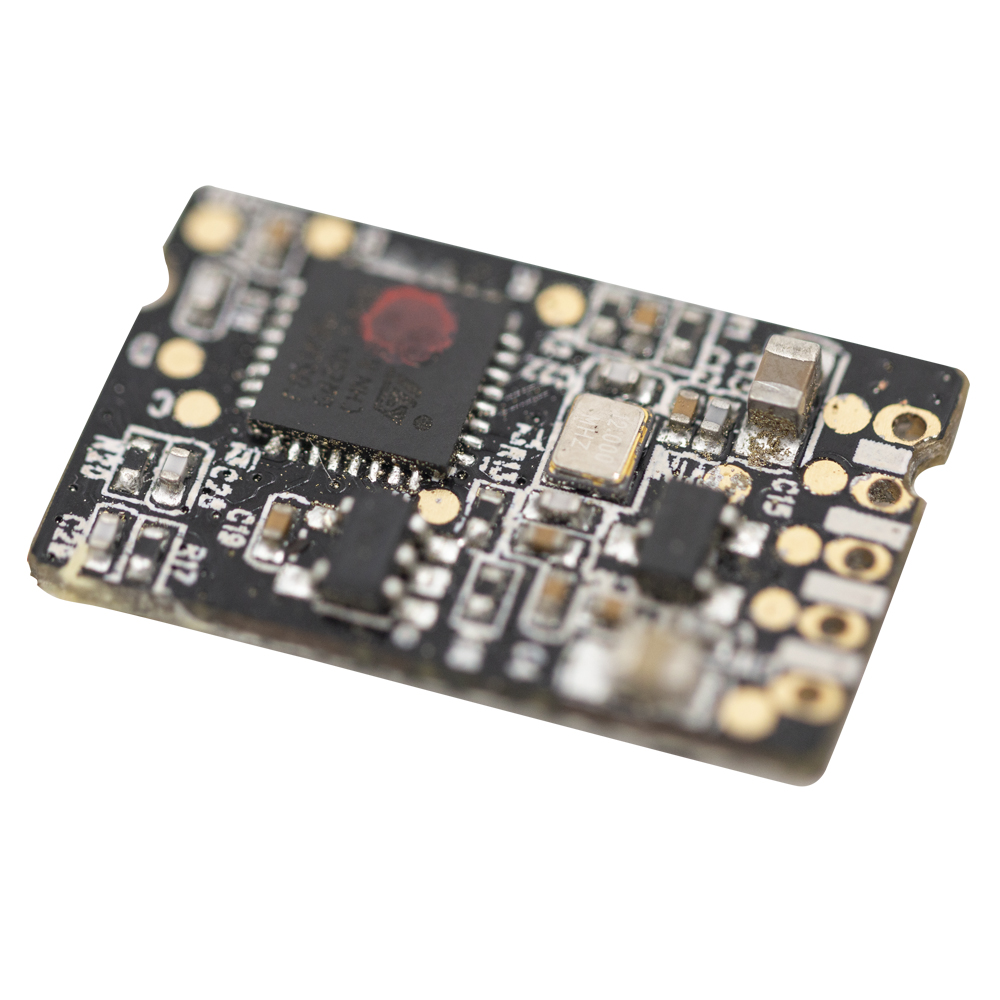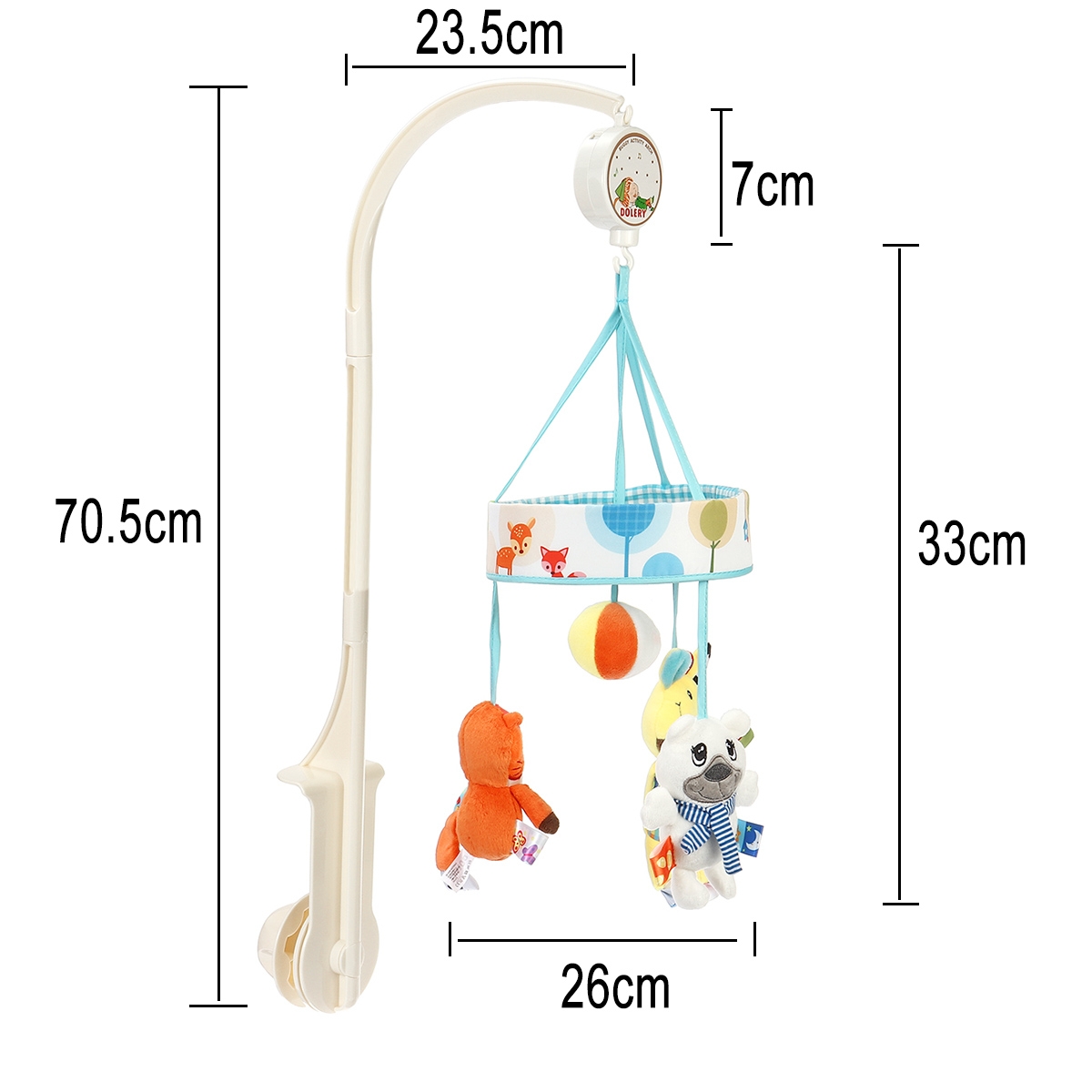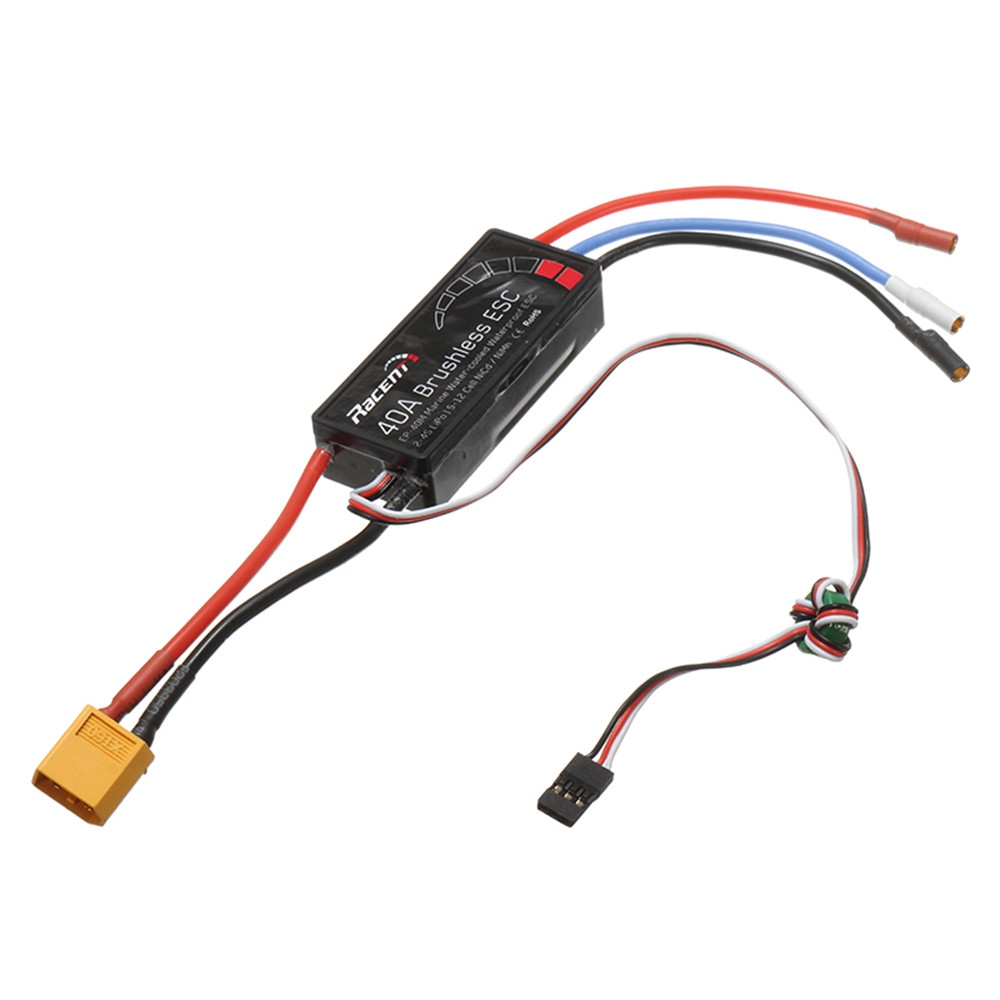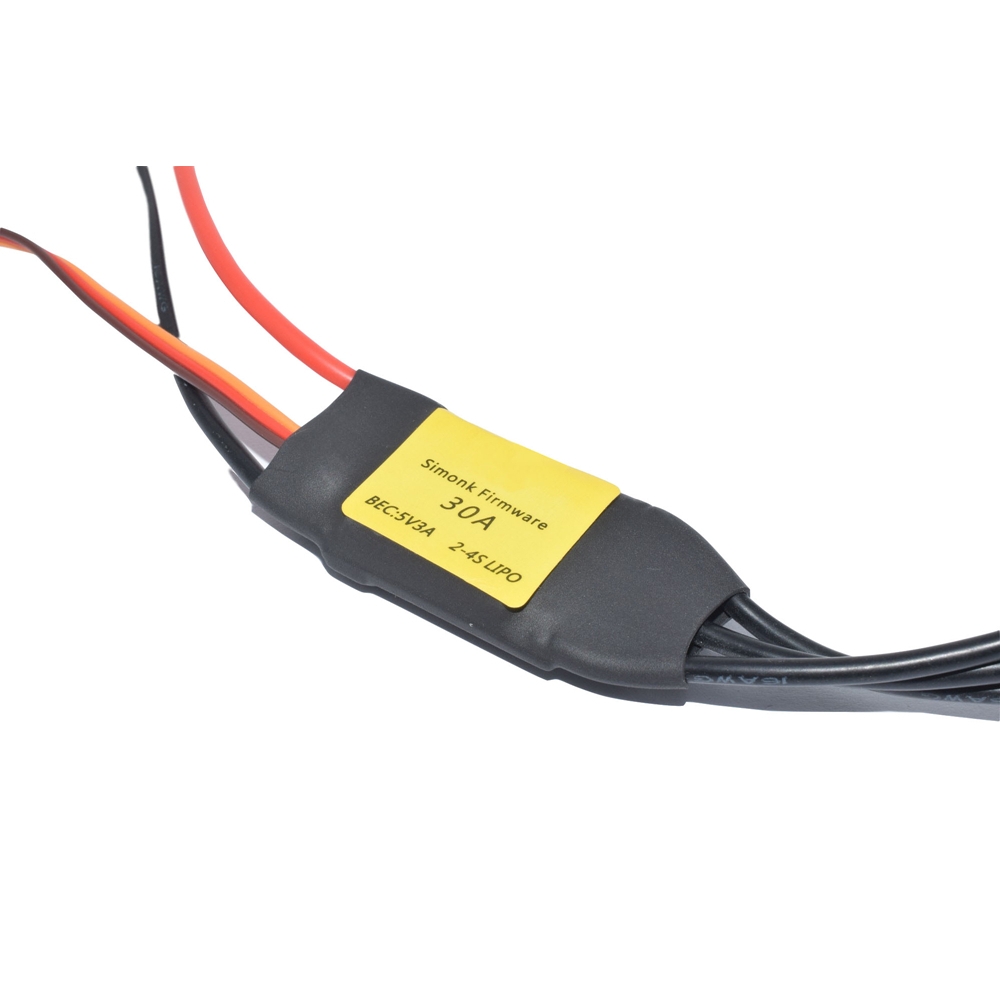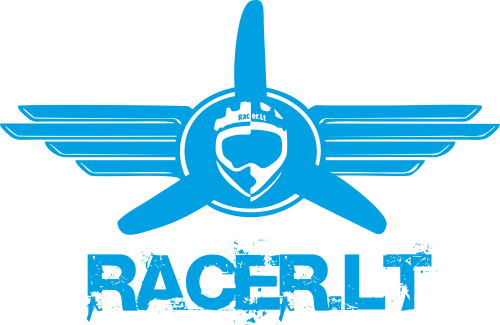OVERVIEW:
The FTr16s is a double antenna bidirectional receiver using the AFHDS 3 protocol It's compact, easy to install and can output using a standard PPM or i-BUS signal.
Description:
Brand Name: FlySky
Item Name: FTr16S Receiver
Brand Name: FlySky
Item Name: FTr16S Receiver
Channels: 16CH
Size: 20*12*3.1mm
Weight: 20g
Wireless frequency: 2.4G
Wireless Protocol: AFHDS 3
Remote control distance: 3500m (air)
Range without interference 1m from the ground more than 1000m
Channel Data: 1500us; Range: 900-2100us
PWM channel: NO
Antenna type : Dual antenna (92.5mm*2)
Power: 3.5-8.4V
Display: LED Indicator
Display: LED Indicator
RSSI: Support
Data interface: i.bus/s.bus/PPM
Temperature range: -10 ° C - + 60 ° C
Humidity range: 20%-95%
Online update: support
Package Included:
1 x FTr16S Receiver
Attention:
-Make sure the product is installed and calibrated correctly, failure to do so may result in serious injury.
-Make sure the receiver's battery is disconnected before turning off the transmitter, failure to do so may lead to unintended operation or loss of contro
-Make sure the receiver is mounted away from motors, electronic speed controllers or any device that emits excessive electrical noise
-Keep the receiver's antenna at least 1 cm away from conductive materials such as carbon or metal
-Do not power on the receiver during the setup process to prevent loss of control
-The receiver can receive at distances further than it can transmitter from When the receiver goes out of its transmission range, some transmitter's will sound the lost signal alarm. This is normal, the lost signal alarm can be turned off in the settings for transmitters such as the paladin (Pl18).
Binding:
Binding:
-First put the transmitter into bind mode(see the transmitter's user manual for instructions on how to activate bind mode
-Press receiver's bind key and connect the receiver to power at the same time the receiver 's green led will start to flash quickly indicating that it has entered bind mode
-When the receiver's green LED stops flashing the transmitter and receiver have successfully bound
-When the receiver's red LED flash slowy indicating losing signal
Package Included:
1 x FTr16S Receiver