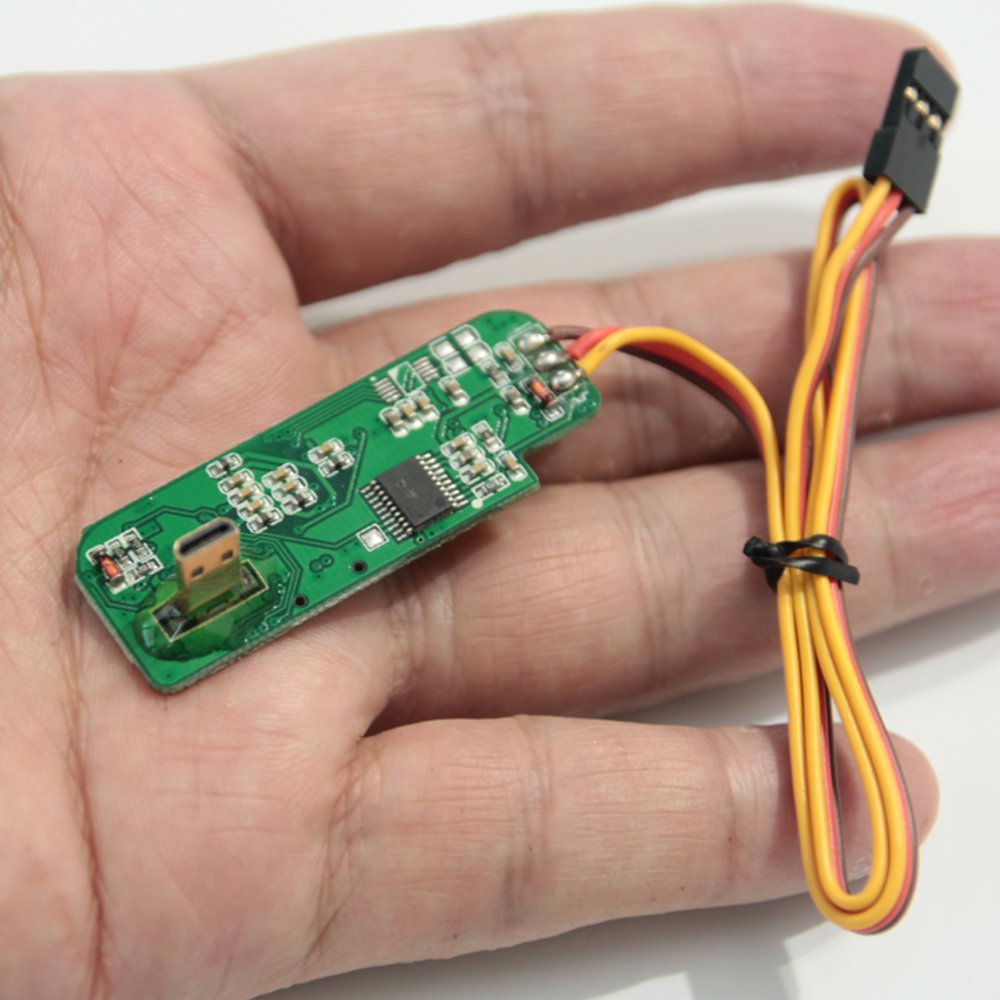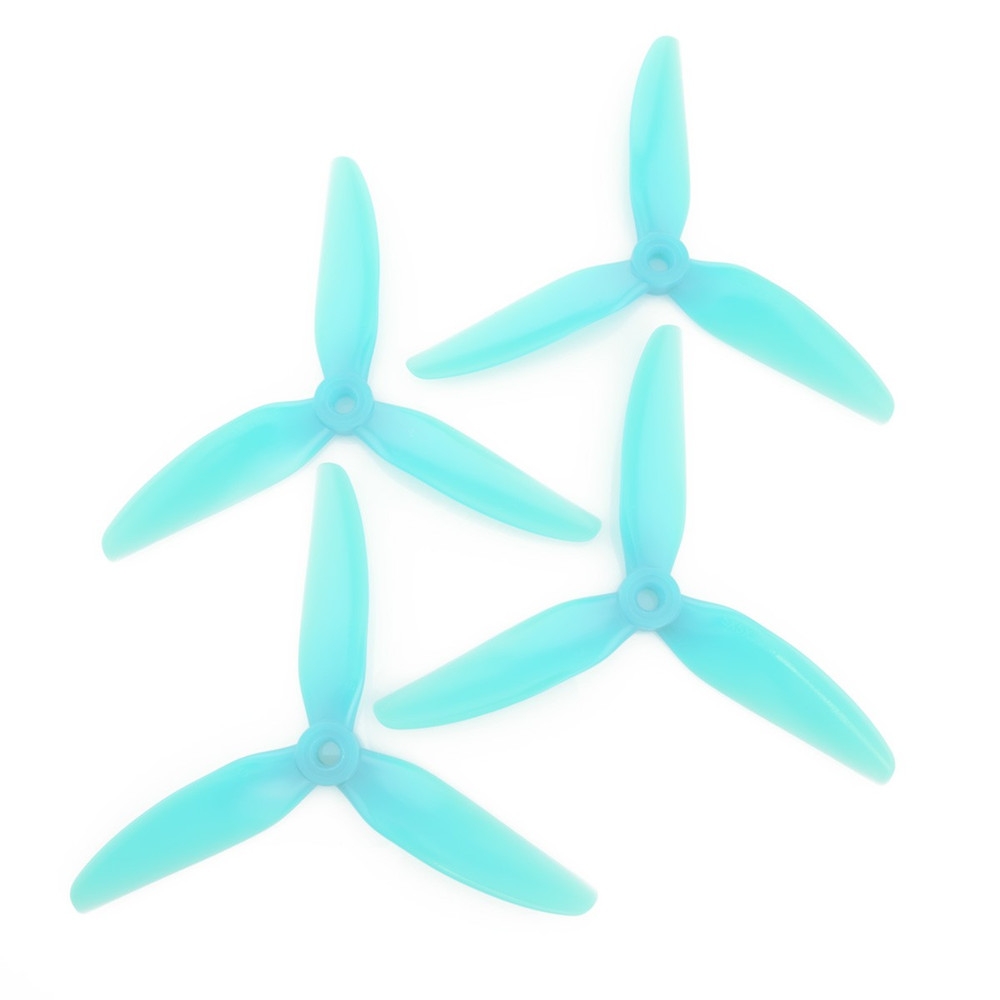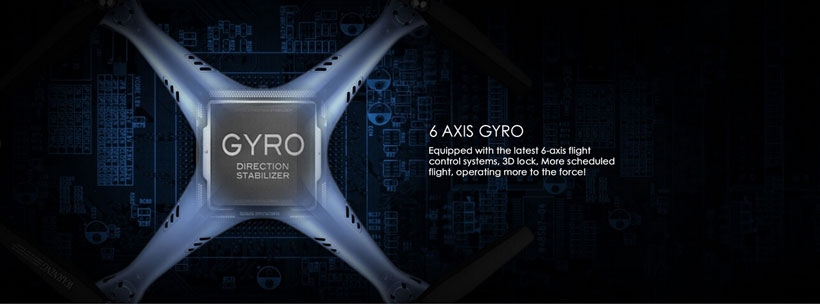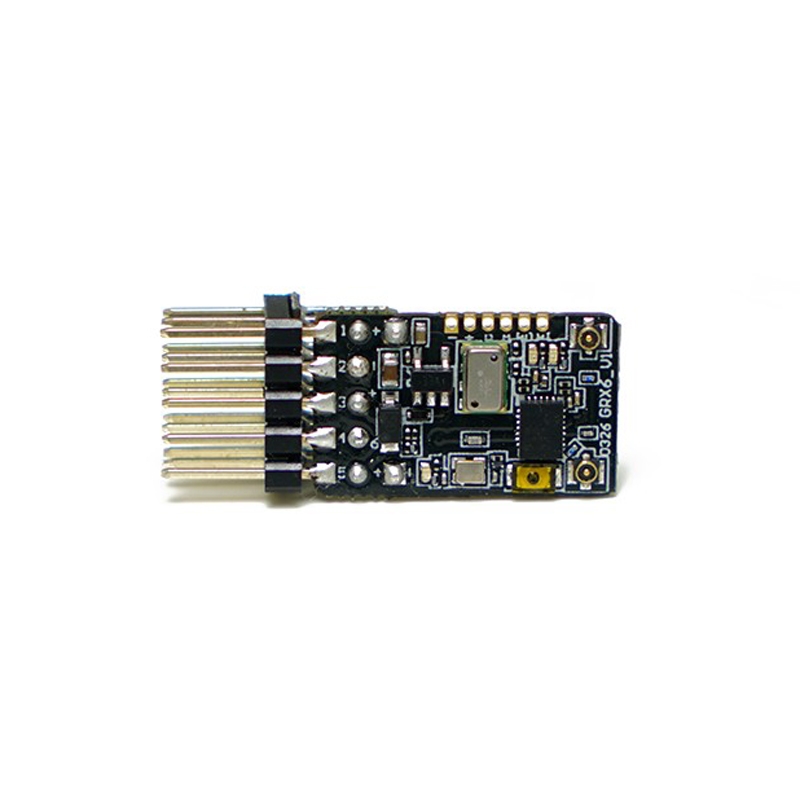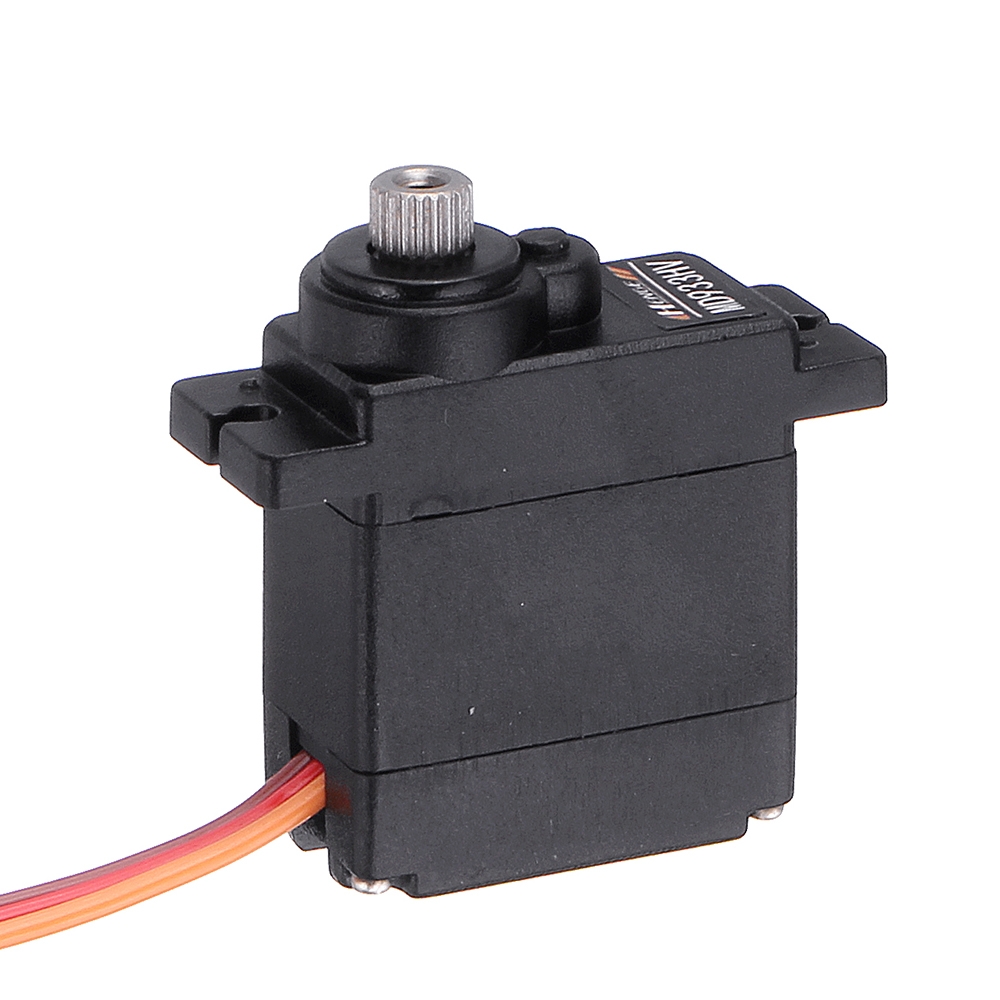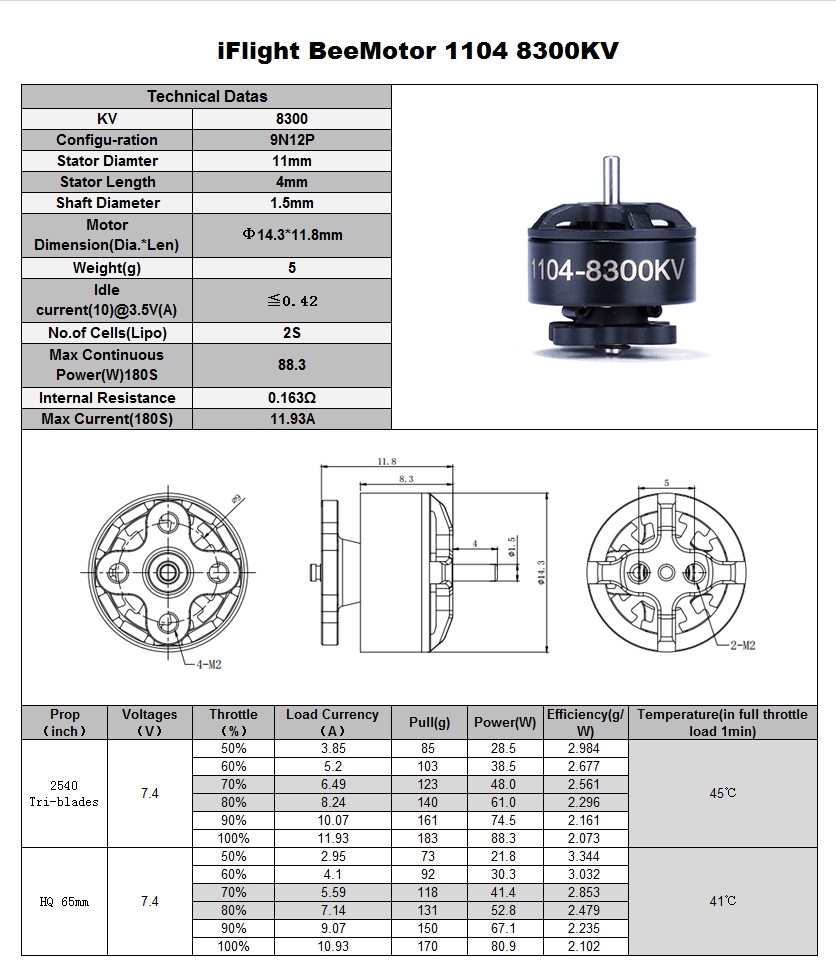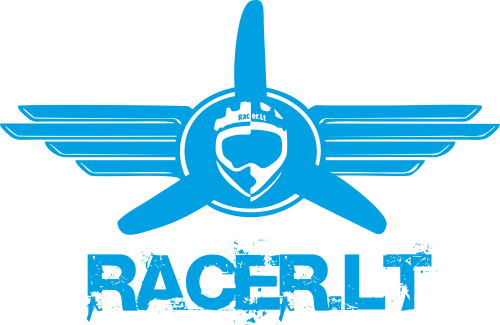Description:
Item Name: RCD3015M HDMI to AV Analog Signal Converter Adapter Board
Plug: Micro
Current: 30mA (5V)
Dimension:
Board Length: 41mm
Board Width: 18.5mm, 14.3mm at the narrowest point
Board Thickness: 1.5mm, the highest point of the plug is 10mm
White Plug Thickness: 6mm
Features:
- Optimized for SONY NEX 7 size, no more installation conflicts.
- With IR remote control shutter.
- Could control photography or recording by transmitter switch.
Support List:
- Currently supported cameras are (for)SONY NEX-5, 5N, 5R, 5T, 5TL, 6R, 7N, 7R. (for)Nikon D90, D3X
- Cameras that support playback display are (for)Panasonic GH2, GH3, (for)Canon 60D
- Supports both the mainland version of (for)SONY NEX 50i and the Hong Kong version or European version of (for)SONY NEX 60i series cameras.
Instructions:
1. Set the camera's HDMI output to auto resolution mode.
2. Set the camera's shooting mode to infrared remote control mode.
3. Connect the RCD3015M HDMI module to the camera, and connect the shutter control servo cable to the remote control receiver.
4. Install the control fiber and the RCD3015M conversion module, and stick the other end of the fiber to the infrared receiving window of the camera.
5. To control the camera's photography and video recording, the user must specify a 3-level control switch on the remote control, and connect the RCD3015M shutter control servo line to the corresponding channel of the receiver.
6. If the user does not connect the servo cable to the receiver, then the module can only serve as the conversion from HDMI to AV, and cannot control photo and video.
7. Precautions for optical fiber installation, please use a sharp utility knife to cut the optical fiber to ensure that the end surface of the optical fiber is smooth and flat, and improve the light transmittance.
The three-position switch control on the remote control:
- 1st gear (upper) Photo
- 2nd gear (middle) Stop gear (neutral)
- 3rd gear (bottom) video
Before powering on the RCD3015M (powering on includes turning on the camera or supplying power to the receiver), it is very important that the remote control's shutter control 3-position switch should be placed in the stop position (middle position).
When the shutter control switch is placed on the stop gear position, the red LED indicator is always on.
Camera Control:
- When the 3-position switch is toggled from the stop position to the photograph position, the camera continuously starts to take pictures, and the red LED indicator flashes 2 times per second.
- When the shutter control switch is switched from the camera position to the stop position, the camera stops.
Video Control:
- When the 3-position control switch is switched from the stop position to the recording position, the camera enters the recording mode and starts to record the captured video to the memory card. At this time, the red LED indicator on RCD3015M flashes quickly.
- When the user dials from the recording gear to the stop gear, the camera stops recording and saves the file.
Things to note:
- From the stop gear to the video gear, or from the video gear to the stop gear, there must be at least 5 seconds in between, and enough time for the camera to respond. Otherwise, frequently sending video recording and stopping video recording commands in a short period of time will cause confusion in the control logic of the camera and may cause damage to the camera's video files.
- RCD3015M does not support high-voltage remote control receivers. The power supply voltage of the receiver should be 4.8V~6V. Beyond this voltage range, the RCD3015M conversion module may be damaged.
- When there is no receiver control signal, the red LED flashes 4 times per second, prompting the user to check whether the receiver is powered on or the remote control is on.
Package Included:
1x RCD3015M Module
1x Three-core AV Cable
1x 0.75mm POF Optical Fiber 60cm