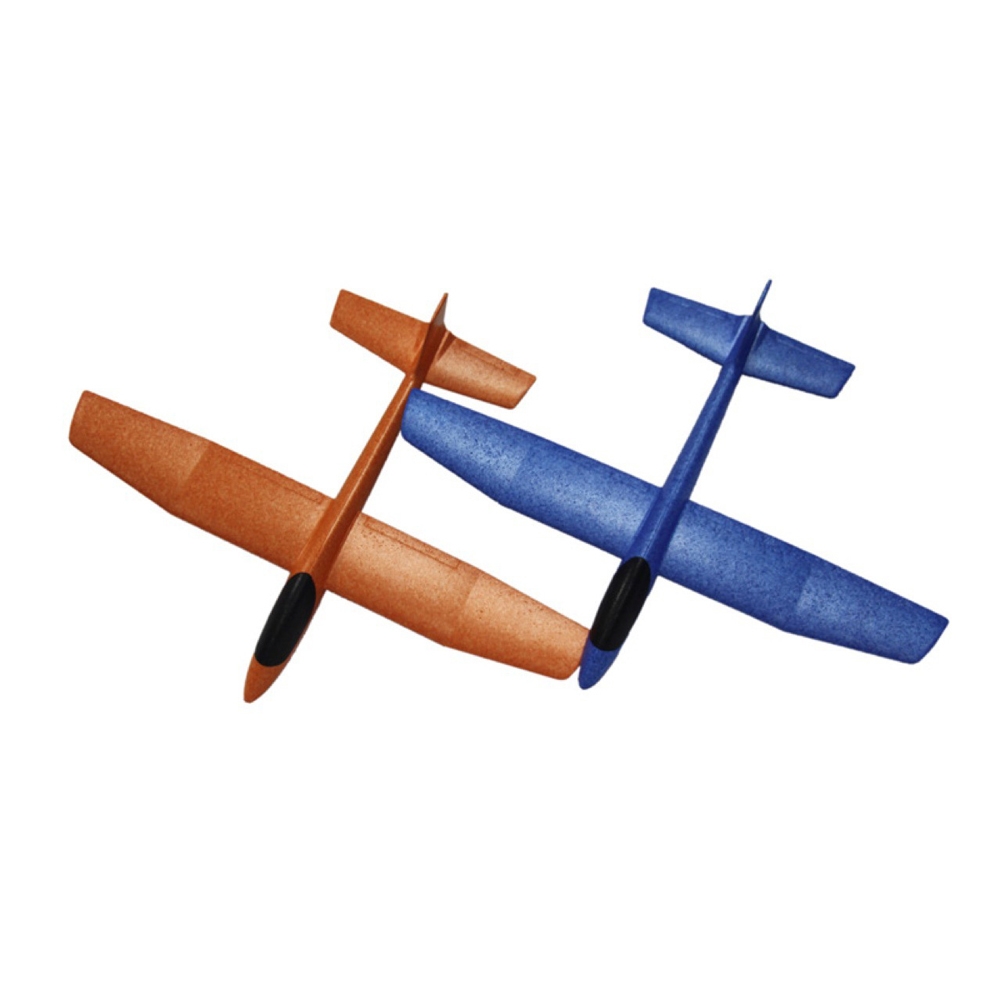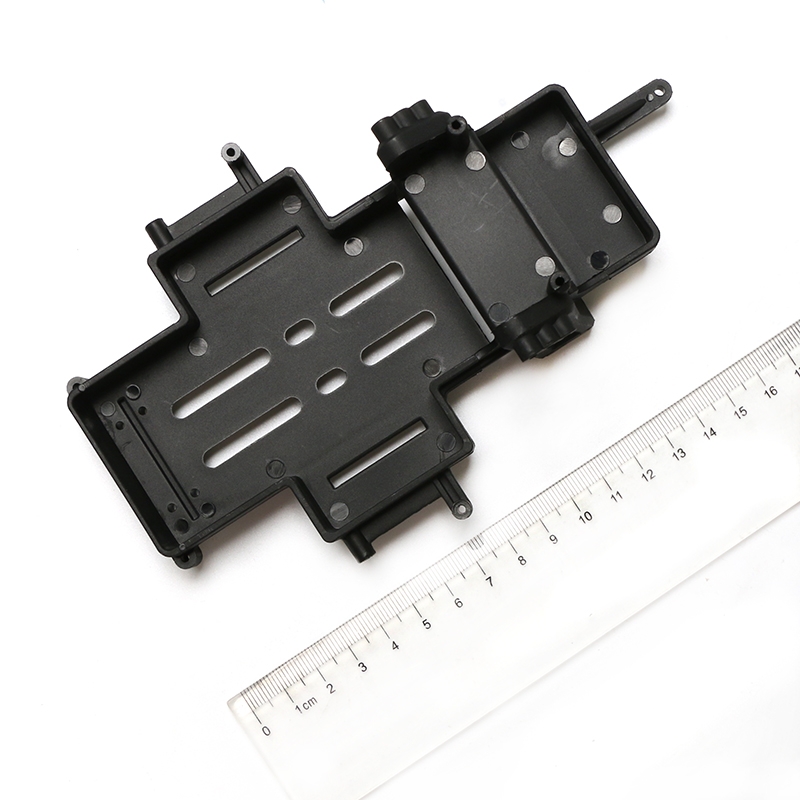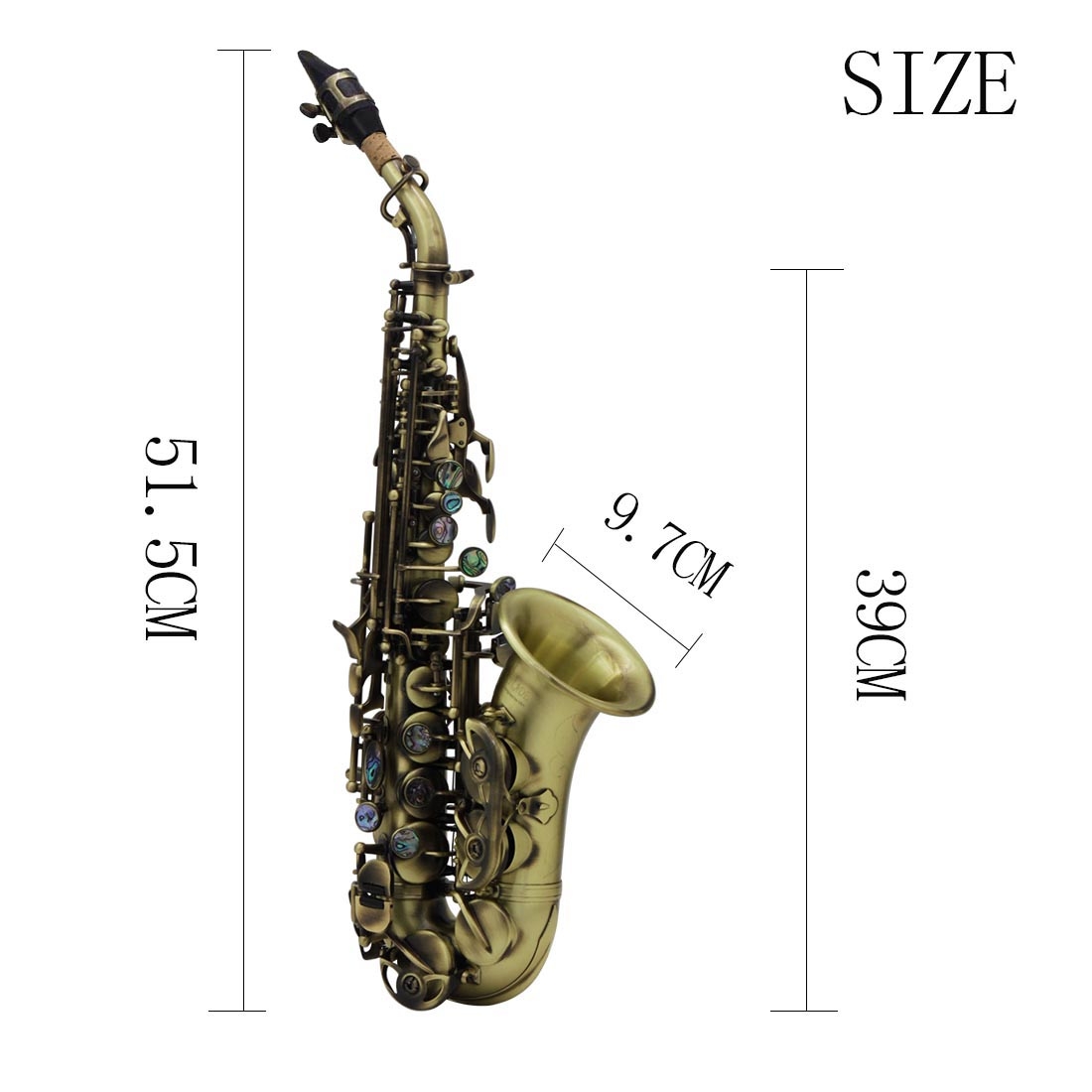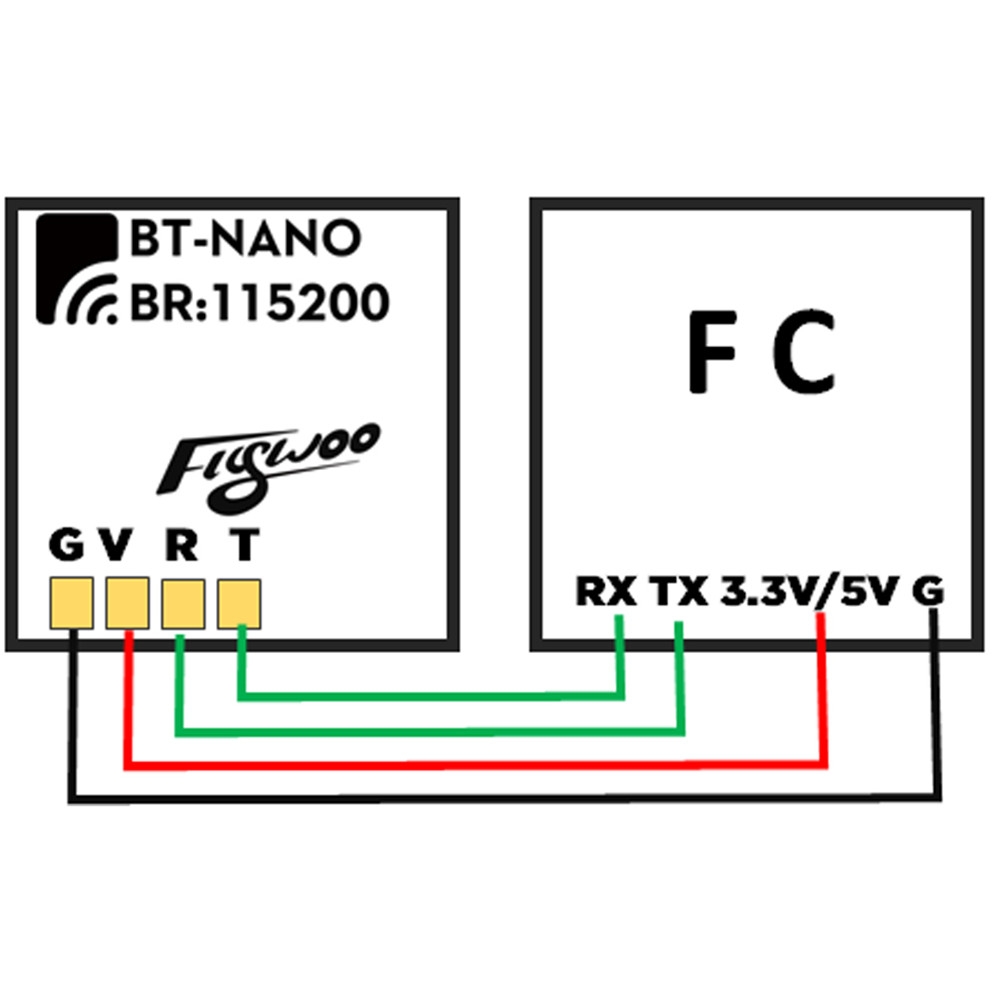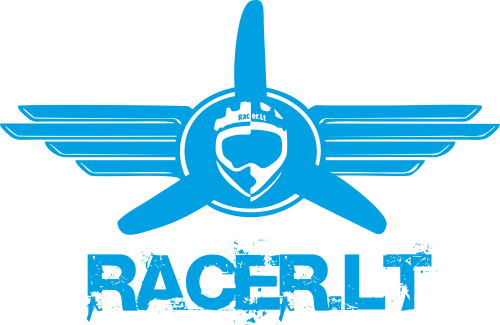This is Electronic Speed Controller (ESC) for Crawler Brushed. High power system for RC model is very dangerous, so please read this manual carefully. Since we can’t control over the correct use, installation, application, or maintenance of our products, we’ve no liability shall be assumed nor accepted for any damages, losses or costs resulting from the use of the product. Any claims arising from the operating, failure of malfunctioning etc. will be denied. We assume no liability for personal injury, consequential damages resulting from our product or our workmanship.
FEATURES
1. Specially designed for RC Crawler Brushed car with excellent throttle linearity and driving feel.
2. Compatible with brush motor.
3. The strong resistant current capability, excellent heat dissipation.
4. Multiple protection features: Low voltage cut-off protection for lithium or nickel battery / Over-heat protection / Throttle signal loss protection /
5. Easily programmed and compatible with pocket-sized program card.
Specifications
1. Cont. Current/ Burst Current:60A/320A.
2. Resistance:0.0014ohm
3. Motor Type: brush motor.
4. Suitable Car:1/10 Crawler Brushed.
5. Battery:2~3 cells Lipo,4~9 cells NiMH.
6. BEC:6V/2A (switch mode).
7. Dimension:32mm*37mm*18mm
Instuctions
1. Connect BEC wires with the receiver
2. Connect motor wires with ESC
3. Turn on the transmitter
4. Connect battery pack with ESC then switch on the ESC.
5. When the connection of motor and battery is finished, the motor emits “Beep” tone.
6. When the throttle stick is in the neutral position, the motor re-emits “Beep” tone.
7. The ESC is workable.
Troubleshooting
1. If after power on, motor can’t work, no sound is emitted, please check the connections between battery pack and motor.
2. If the motor emits a “Beep” tone Only, please check all the connections: BEC wires, transmitter and receiver, throttle signal wires, etc. please check the transmitter TH.TRIM and adjust it to the motor re-emits “Beep” tone.
3. If the car can’t be speed up, please check either voltage of the battery pack is too low or the temperature of ESC is too high. If the voltage of the battery pack is too low, please replace the battery pack. If the temperature of ESC is too high, please check all connections. If not, please push the button EPA on your remote control.
4. If the car stops suddenly while in working state, please check the motor’s connections, and the roadblock.
5. If the car runs in the opposite direction, which the transmitter is available, please swap two wire connections between the ESC and the motor.
Set the ESC
ESC uses the jumper cap to set battery type.
Programme card Appearance description:see more details in the picture
1:Initial Start Force:5%,13%.21%.32% (default value 5%)
2:Low Voltage Cut-Off: The function is mainly to prevent the lithium battery pack from over discharging. When using lithium battery pack, please set the suitable v alue for low-voltage protection as your like. WARNING: Never use the default value “Non-protection” for lithium battery! 3.1V,3.3V,2.9V
(default value 3.1V)
3:Drag BrakeForce: 100%,90%,80%,70%
Maximum Reverse Force: 95%,75%,50%(default value 95%)
5:3Start Modes (Also called “Punch”) from “soft” to “very aggressive” (default value Medium)
Programme cardMethod:
1.Connect BEC wires with the program car then turn on the ESC.
2.The Green LED flashes for 2 times then LED off, that is, the connecting program car with ESC is successful, and the Red LED on presents the current value of that item. Otherwise, the connecting is failed.
3.Please press the Key “↓” to select different programs
4.Please press the Key “→” to select different value of the current program
5.Please press the Key “Program” to confirm above selections, the Green LED on immediately and has gone out within 5 seconds, that is, this process is successful.
6.Please press the Key “Reset” to reset the factory setting.
Package list:
1x program card